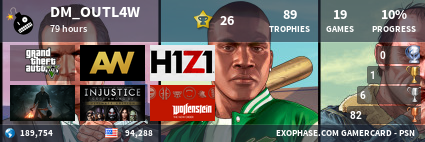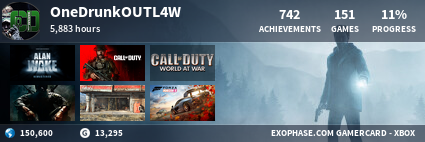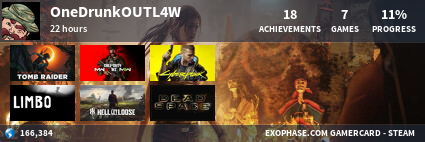Lately, my wireless connection hasn't been working. It works perfectly well on my PS3, PSP, iPhone, and other laptops. But not for my desktop computer. I can't really use the ethernet cable, because I use that for my PS3, and if I don't, my NAT type becomes strict.
I went into device management, and found the network adapter, but it says it's working as usual.
I have an HP Pavilion Elite M9162.uk-a with Vista Home Premium SP2
Yeah.. I really need some help cause it's driving me crazy!
I could just get another cable, but I don't know when I'll be going to the mall...
I went into device management, and found the network adapter, but it says it's working as usual.
I have an HP Pavilion Elite M9162.uk-a with Vista Home Premium SP2
Yeah.. I really need some help cause it's driving me crazy!
I could just get another cable, but I don't know when I'll be going to the mall...